LinkedIn is the leading professional network in the world. If you are at all serious about growing your career or business, you need to get on LinkedIn with a strong LinkedIn profile.
If you are already on LinkedIn, this short post will help you fine tune your LinkedIn profile to make it stand out from the rest.
If you are not on LinkedIn, why are you waiting?
While these tips may seem rudimentary, I’m amazed at how many LinkedIn profiles I see that are deficient in most (if not all) of these elements.
If you follow this 6-point LinkedIn profile optimization guide, you will be better positioned to connect with others in a powerful way.
Contents
1) Professional photo
A picture speaks a thousand words, and that is why you must have a photo that looks excellent and sets you apart from the crowd as a capable and knowledgeable professional.
In a series of experiments studying judgment from facial appearances, Princeton psychologists Willis and Todorov found it only takes 100 milliseconds to form an impression of someone from just looking at a photo of their face.
Taking a selfie with your phone or posing with your dog or significant other doesn’t count as a professional photo! There is a massive difference between what a professional photographer can do and what you can do. High-quality camera equipment, professional lighting and ability to help you look your best (no “blue steel” please!) all make it highly worthwhile to hire a pro to take a few headshots.
I like to use ThumbTack to source photographers, with many charging $100–200 for several hours of shots. Get a bunch of varying shots and use them for your various social media profiles, and your next holiday card. Get a few classic headshots, always looking into the camera (not off to the side), indoors and outdoors with varying styles of dress.
One rule of thumb for dress/attire for professional photos – dress for the job you want, not the job you have! It’s far better to dress a little more professional than you would like than to be too casual. You want recruiters and potential business contacts to get a great impression from your photos.
2) Powerful headline
The headline is the little piece of text that goes under your name on your LinkedIn profile. It’s one of the most important elements of your profile, but it tends to get zero attention. The default headline is generated by your current job title and company. e.g. “Program Manager at Microsoft” or “Senior Designer at Google”.
The headline is so critical since it, aside from your name, appears with every comment you make. It is also highly relevant for recruiters and users searching LinkedIn to find connections or potential job candidates. LinkedIn is a search engine, and you need to think about your profile being optimized to show up when people search for relevant topics.
Customize your headline to mention the particular role you have and what you do. For example, instead of having a generic title like “Engineer” you can manually enter “Networking Software Engineer” if that is your specialty. Instead of “Product Manager” you can enter “Experienced Enterprise Technology Product Manager | Acme Software Company” or something else that helps you stand out and represent your particular area of expertise.
Your headline is a powerful tagline. Make it count.
3) Detailed summary
The summary is a highly misunderstood section on LinkedIn profiles. It’s also vital.
The summary is your chance to tell your story and telegraph your interest in connecting with others (for job or business opportunities) in addition to ensuring that you are mentioning all the appropriate keywords to make your profile search-friendly for LinkedIn.
If you are employed and do not want to telegraph to others that you are looking for a job, you can write your summary in a nuanced way that lets recruiters and hiring managers know you are open to connecting, while not spilling the beans to your current co-workers.
Blue Sky Resumes has useful templates for writing summaries for LinkedIn for both secret and non-secret job searchers.
4) Results-oriented job descriptions
Your job descriptions should be complete, with the most attention to paid to the last few jobs (or the past five years or so). Don’t bother writing a novel-worth of descriptions for that summer job you had 20 years ago. It isn’t relevant!
Include a few bullets/sentences with more depth for your current job using action-oriented words. Emphasize results you achieved and problems you solved. Don’t just rehash a boring description of what your job is. Focus on how your work on the job led to tangible benefits for your company and customers.
Proof, in the form of numbers, is necessary. These include things like % increase in sales; the number of clients managed or acquired, the degree of performance or quality improved, etc. Resume Genius has an excellent list of ways to quantify for your accomplishments.
5) Strong recommendations
I do not know if recommendations impact the ranking of your profile in LinkedIn search results, but they are still powerful and important. Recommendations give you social proof. Even if a recruiter, hiring manager, or potential customer, doesn’t know the person who wrote the recommendation you, it helps a lot by legitimizing your works.
You don’t need a ton of recommendations, but the ones you have should be robust and well-written. This requires your talking to people in your network (email can also work, but only if you have a strong rapport with them) and requesting a recommendation. You might even need to coach people on how to write a recommendation.
The Muse has an excellent article on writing amazing LinkedIn recommendations.
Once you have requested it and the other person agrees, let them know that you will be sending them a request on LinkedIn itself, to make it easy. Then, use the built-in request feature. Your connection will get a notification that they can easily respond to.
Whenever you request a recommendation, it is up to you to follow up with your contact in a week or two to ensure that they wrote it. If they didn’t, send them a gentle reminder. You may need to remind them multiple times, particularly if they are not active on LinkedIn.
6) Relevant additional information
Add certifications, interests, honors, groups and also follow people and companies that interest you. Doing this not only telegraphs the entire context of what makes you a strong professional but also helps your profile stand out in LinkedIn search results and to resonate with others who have similar interests.




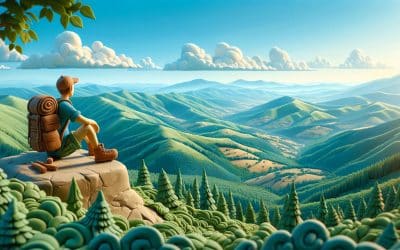



0 Comments