Updated April 28, 2022!
Note: this post includes affiliate links where I may receive commissions for your purchase of the endorsed products and services.
I left my job to travel the world in 2014.
2015 was my first year transitioning to a new city, new home, and new career as an Executive Coach and writer/blogger. As of today, almost three years have passed.
Doing my accounting last month, I realized that earlier this year I crossed a significant threshold for my coaching business in 2017. I’m reliably earning enough, after expenses and taxes, to make a living doing what I love. It helps that I live a simple life.
Some bloggers publish their revenue numbers publicly, but I’m not cool with doing that. Money doesn’t equal happiness. All that I know is that I am earning enough to live a life that makes me content. I get to help people through meaningful work. That’s what matters!
As a coach, my expenses are also not incredibly high. All of my work is based on 1-on-1 coaching. At this time I’m not doing group-based coaching, though I will be launching a group program in 2018. The way my business is currently set up, a few software and hardware tools are all I need, aside from my skill as a coach of course! The latter is the most expensive and time-consuming thing to get.
My big-ticket expenses end up being professional training, coaching (yes, I often hire a coach to help me improve, even though I am one!), and travel out of town for conferences and client visits. These costs are not essential, but I see such a high ROI (return on investment) from them that I gladly allocate a big chunk of my revenue in that direction.
This blog post isn’t going to focus on the income from my business, how I generate leads or how I coach. Instead, I want to give you a peek behind the scenes of my business. Let’s geek out on the tools – hardware, software, and services – that I use to keep my business running efficiently.
What’s great about being an online business owner nowadays is that fantastic software and hardware tools can make life easier, automate tasks and improve the client experience. While I list all the essential tools I use in my business below, don’t let the list overwhelm you! If you are just getting started as a coach, pick a few tools to adopt at first. Add more as you grow and scale your business. That’s what I did!
Let’s dive into the list…starting with my home office setup and then getting to the various software tools I use.
Contents
- My Home Office Setup
- Software – Services and Apps
- 7. Pressable Web Hosting
- 8. Go Daddy Domains
- 9. Divi WordPress Theme
- 10. Acuity Scheduling
- 11. Zoom Video Conferencing
- 12. Stripe Payments
- 13. DocuSign Coaching Agreements
- 14. OneDrive File Sharing
- 15. Wave Apps Accounting
- 16. Evernote Digital Notebook
- 17. Microsoft 365 Office Productivity Suite + Hosted Email
- 18. Apple Email, Calendar, Reminders
- 19. ConvertKit for Email Marketing
- 20. Airtable for Customer Relationship Management
- 21. Typeform Surveys and Feedback
- 22. Teachable for Courses
- Conclusion
My Home Office Setup
1. Uplift Standing Desk
Standing desks are game-changers. They massively improve your productivity and health, with little extra effort. Yes, you can spend thousands on a fancy standing desk. Yikes! I don’t see the point in doing that. One of my former co-workers at Microsoft even had a standing desk with a built-in treadmill in his office!
I bought a desk by UPLIFT for less than a grand. I love this UPLIFT desk so much that I bought two, one for me (in the large 60″ version with a bamboo top and black legs) and one for my wife’s office (in a smaller 48″ bamboo top with white legs).
We ❤️ our desks.
Pro Tip: Make sure to adjust your desk and monitor height to be ergonomically correct. Ergotron’s Workspace Planner can help you dial this in.

2. Dell 27” Monitor

I spend most of my time coaching from my home office. Having a large monitor is a huge benefit, reducing eye strain and neck pain. It might also save you up to 2.5 hours per day according to University of Utah researchers.
The Dell monitor I have is so fantastic I bought two more, one for my wife’s home office in the 27” variety and another for her other office in a 24” version. I recommend going for a 27″ version for a private office. Since I bought my monitors back in 2015, I recommend checking a few out at a local store and grabbing one that looks good to you.
Pro Tip: One very big monitor is better than multiple smaller monitors!
3. Mac Mini and MacBook Air
There is a certain irony to my using Apple devices in my personal and professional life, being that I worked at Microsoft and all. However, I decided that I want to keep all our household devices in a single ecosystem, to ensure compatibility and make troubleshooting easier for my wife and me.
That said, Microsoft’s new “Surface” family of computers is really great and worth considering. Alas, I’m not changing back right now!
I use a Mac Mini (M1 processor) as my primary desktop computer. I like having a dedicated device that I can use specifically for my work with all peripherals connected, without worrying about disconnecting and reconnecting my laptop every time I want to work from another part of my home or head to a coffee shop.
I have a Macbook Air (M1 processor) that I use as a portable device when traveling or working outside my home office.
4. Logitech BRIO Ultra HD Webcam
I updated my webcam in 2018 from the Logitech C930e to the Logitech BRIO Ultra HD.
Since my work is mostly virtual, a great webcam is a necessity. While standard webcams are reasonable (and claim to be “HD” in most cases) my Logitech webcam is AMAZING!
It renders video well in all sorts of lighting and streams and records in 4K! That said, most video conferencing apps don’t use the full 4K stream (they downsample to 1080p at most), I still like the fact that I can record super high-quality videos without needing another camera to do so.

It also is wide-angle, which is nice if you need to use it to capture multiple people sitting next to each other at a table. It knocks the socks off built-in webcams in even high-end machines like the new Surface Pro, MacBook Pro, or iMac.
The microphone on the Logitech BRIO is also excellent. It has dual omnidirectional microphones with built-in echo reduction. However, I use a different mic; the Blue Yeti.
Let me tell you why…
Pro Tip: On a budget? the Logitech C930e webcam is what I used for many years and it’s awesome. The Logitech BRIO is a step-up in quality (performs much better in variable lighting conditions) but the C930e is a very good webcam and cheaper.
5. Blue Yeti Microphone
Audio quality is pivotal for coaching. Using built-in microphones on my computer isn’t an option. The Logitech Brio webcam also isn’t good enough quality for me, in spite of the dual-array-mics. Most coaches use a cheap USB headset. Not bad, but there are far better options if you are willing to spend a little cash.
I’ve been using the Blue Yeti setup for the past few months. I like the fact that it provides the listener with studio-quality audio and I don’t need to wear giant headphones all day. I use a pair of iPhone earbuds plugged into the Blue Yeti microphone to carry the other person’s audio directly to my ears.
While I’ve used the Blue Yeti for years without concern, the new Blue Yeti X is an upgraded option. I don’t think it’s necessary for coaches (more for gamers and streamers), but you be the judge!
Pro Tip: Grab a cheap foam screen to keep your listeners from hearing wind or “popping” sounds when you talk. Splurge a little more and set your mic up using the Blue Stand and Shock Mount (I use them both!), to improve audio quality and eliminate any tapping keyboard sounds from transmitting through the mic.
6. iPad Pro and Apple Pencil
A few months ago I splurged on the large 12.9” iPad Pro and Apple Pencil.
It’s the size of a full-sized legal notepad!
During coaching calls, I take notes after each session. My previous (pre-iPad) workflow was to take notes on full-sized legal paper pads and scan them into my computer using the Evernote app on my iPhone. On a busy day, I will scan 12–20 pages. That’s a lot of paper!
The iPad has massively streamlined my workflow. I use the Evernote Penultimate app to directly capture my writing into Evernote (which is the repository for all my notes – both business and personal related). What’s even cooler: since I coach using Zoom Meeting, with a few clicks, I can share my iPad screen with clients during a Meeting. This way, I can sketch things out, and clients can follow along well.
The iPad also makes it easy to add to my handwritten notes later on. I’ve been doing this more and more, especially as I review old notes as I prep for upcoming client meetings.
Software – Services and Apps
7. Pressable Web Hosting
I used Bluehost for 10 years. I recently switched to Pressable.
Why?
I’m a long-term WordPress customer, and Pressable is run by Automattic, the team that builds WordPress! I like they have optimized their entire service to run WordPress super well – which means securely and quickly.
Having had enough trouble with speed and security issues (and sites breaking) with other hosting providers, I am looking forward to worrying less about running my website with Pressable at the helm.
Bonus: they have amazing customer support, are reasonably priced, and helped me move my website from another hosting provider without having to lift too many fingers.
8. Go Daddy Domains
I’ve always used GoDaddy to purchase domain names. I find that they have one of the best domain search engines around, and it’s easy to buy the domain and then update a few settings to have your site work well with any other hosting provider (I use Pressable as previously mentioned).
9. Divi WordPress Theme
My website uses WordPress, which comes with a few free themes. I’ve found that it can be well worth the money to pay for a premium theme.
I use Divi by Elegant Themes. It’s simple, fast, and does everything I need.
It’s used by 100,000s of sites, which means there is a strong pipeline of updates, templates, and designs to use. With a basic knowledge of WordPress (and no coding skills), you can create a gorgeous website with Divi
10. Acuity Scheduling
I am in love with Acuity Scheduling and am a power user of their solution. I’ve had over four thousand appointments, and a lot of revenue/purchases flow through Acuity in the past few years!
In my opinion, the Acuity user experience is far superior to ScheduleOnce or Calend.ly. All my clients book their own appointments using a unique scheduling link the Acuity Scheduling system creates. They can see all upcoming meetings, and reschedule and the interface for me (the administrator) is compelling. All appointments automatically synchronize with iCal on my Apple Devices (and with a Microsoft Exchange hosted calendar as well).
I also use Acuity as my shopping cart and checkout page. Yes, that’s right, Acuity integrates with Stripe. Clients can view my coaching services and easily purchase one-time coaching or monthly subscriptions. I don’t need to mess around with invoices each month. Customers sign up for a coaching subscription, and it automatically charges them each month.
Acuity really is the backbone of my coaching business. It collects money and helps my clients show up on time (by sending appointment reminders automatically). It can also easily handle intake forms and scale to support a team of coaches and virtual assistants if need be.
11. Zoom Video Conferencing
I used to use Skype for all my coaching meetings. However, I didn’t like a couple of things about that:
(1) I would start getting Skype chats from current and past clients at all hours, which made me feel like I was “on-call” 24/7. This is the problem with having Skype messaging and video calling integrated together.
(2) There is no built-in recording feature – I had to use a Skype add-on for recording, and it was error-prone.
(3) The quality wasn’t all that great.
(4) There was no way to share my iPad during a call.
(5) There is no whiteboard.
(6) Skype doesn’t seem like a “professional” tool.
On the quality issues with Skype, before switching to Zoom exclusively, I would often start video calls on Skype and change to Zoom if the quality wasn’t up to par.
Zoom fixes all of these issues, and it’s very affordable. 1:1 meetings are free as long as they are less than an hour in length and it’s only $15/month for larger meetings. I have used Zoom exclusively for all client meetings (and potential clients’ meetings) for many years and couldn’t be happier with the experience.
12. Stripe Payments
Stripe or PayPal?
They both work, but I’ve had an issue with PayPal that led me to switch to Stripe this year. I’ve had a few occasions where PayPal “held” a few payments due to suspicion. In one case, they ended up returning the payment to the client thinking I was a scammer, despite my providing proof that I wasn’t. Awkward!
Speaking with other online business owners, I’ve heard enough horror stories (accounts frozen, money refunded to purchasers randomly) that I moved to Stripe and am very happy with the choice.
Stripe is a payment gateway but not a shopping cart solution, which means that if you use it, you will need another software solution as a shopping cart or use the invoicing features built into your accounting software.
Right now I send clients invoices using Wave Apps and do subscription billing (i.e. charge a set amount each month for a series of months) through Acuity Scheduling.
13. DocuSign Coaching Agreements
I use a simple coaching agreement to spell out the confidential nature of my coaching program and the things I commit to as a coach along with the things the client agrees to. I have a DocuSign template with all this information and email it to each client after filling out a few fields to customize as needed.
14. OneDrive File Sharing
Each coaching client gets a private DropBox or OneDrive (Microsoft 365) folder to share documents and recordings of our calls.
15. Wave Apps Accounting
There are a lot of options for online accounting systems. I started using Wave Apps in 2015 (as did my wife) and we love the experience. Best of all, it’s free!
They make money through non-intrusive ads and the professional services they offer. Wave handles invoices (including support for monthly-recurring subscriptions!) and imports and classifies all expenses from your bank and credit card.
It’s also easy to provide your Tax Accountant or Bookkeeper with restricted access to your system so they can review your transactions. I’m now in my third year of using Wave Apps (together with my accountant), and I can’t see why someone would want to pay hundreds (or more) each year for Quickbooks or Freshbooks when Wave Apps is so feature-rich and free.
In the past six years of using Wave Apps, they’ve continued to roll out features and improve their speed and quality on a regular basis. I’m happy to support them.
16. Evernote Digital Notebook
I have notebooks for each client. I also use Evernote to draft blog posts (including this one) and capture notes from my coaching training as well as my personal journal. Using the iPhone app for Evernote, I can snap photos of any handwritten notes and save them to my digital notebook. I also scan all business receipts into a particular notebook to make tax time much easier.
The Penultimate app by Evernote is what I use on my iPad Pro. This way, I can take handwritten notes that get saved together with my typed and scanned notes. I can also easily share a new note on my iPad during my Zoom Meetings to sketch things out during coaching calls.
Evernote is free, but they have a Premium version with greater storage options that I pay for.
17. Microsoft 365 Office Productivity Suite + Hosted Email
Yes, I still use Microsoft Office.
I don’t think Google Apps (or Apple Keynote, Sheets, and Pages) come close to the power of Microsoft Office. I purchase Office through the Microsoft 365 Business Standard service, which includes an “Exchange” hosted email account. This allows my email to flow through my custom domain (ramancoaching.com) instead of a standard “gmail.com or outlook.com” service.
18. Apple Email, Calendar, Reminders
I don’t use the Microsoft Outlook application for my email. Instead, I use the default Apple Mail software on my Mac and iPhone. I like the clean interface and that it works very well (power efficient and stable) with the Apple ecosystem of devices. Similarly, I use the default Apple Calendar for my calendaring solution and Apple Reminders to handle tasks.
19. ConvertKit for Email Marketing
ConvertKit is amazing.
I’ve wasted time and money with MailChimp, Drip, and ActiveCampaign. I’ve found those tools to either be too complicated or not focused on the basic things I need to do for my clients and subscribers.
ConvertKit is laser-focused on the creator economy and their tool has just the right features to keep things simple but also grows with you as you desire more advanced capabilities to segment and target your audience.
20. Airtable for Customer Relationship Management
I’ve had several coaches ask me if I use a customer relationship management (CRM) system. I’ve tested a few, including Pipedrive and Contactually. These systems aren’t bad, but they are overkill for my needs as an independent coach.
I think that most people who look into getting a CRM system would be better off using a spreadsheet until they scale to a high level of revenue or need to hire dedicated salespeople. That’s why I’ve used Airtable for the past two years as my CRM. It’s a spreadsheet on steroids and has a slick mobile app experience.
Airtable also supports Kanban-style card-based layouts (similar to Trello). I create an Airtable that has prospects on one side of the page and various stages of lead qualification and discussion leading to clients on the other side of the page. As I engage with people I can easily drag and drop their cards to wherever they are in the process.
Best of all, Airtable is free until you have a few thousand people in your database.
21. Typeform Surveys and Feedback
The Internet standard for surveys is Google Forms.
Instead, I opt to use Typeform. Typeform has the most beautiful and mobile-friendly online forms around.
I use it to collect applications for coaching sessions, build waitlists when I’m booked solid, gather testimonials, and as a tool for getting to know and profile the members of my email list. Typeform also has a generous free plan, though I am happy to be a paying “Pro” subscriber given the value I get from their service.

22. Teachable for Courses
I run a group coaching program, offer a self-paced job search course, and also occasionally record some video and audio lessons for clients. All these materials are hosted by Teachable.
Teachable handles landing page creation, enrollment, checkout/payments, and notifications for anything related to my courses and group programs.
Conclusion
This blog post outlines how I have chosen to build and run my prosperous coaching business. I am a self-proclaimed (and proud!) tech geek and appreciate using systems that both make my life easier and improve the client experience. I believe that all the tech I’ve mentioned in this blog post does exactly that.
Do you have other ideas for software or hardware that coaches should consider using? Have a question about how I use the tools mentioned above? Let me know in the comments below!


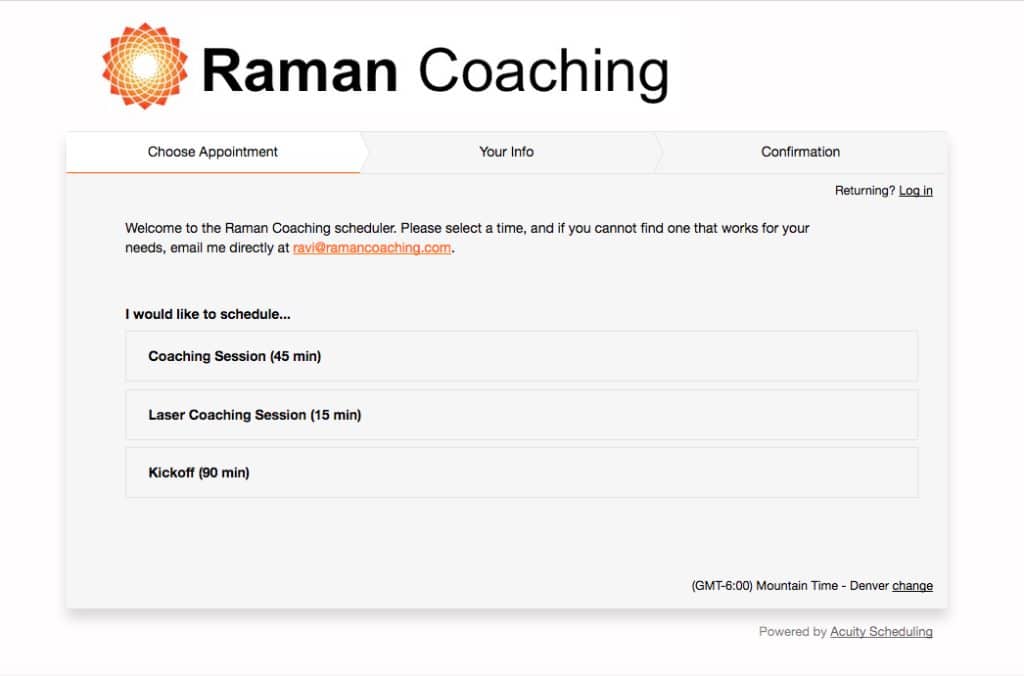


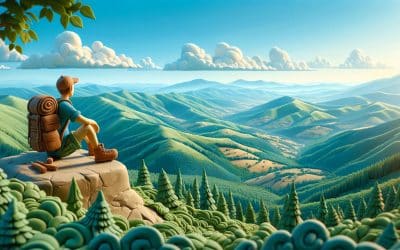



Thanks so much for this information! I’m wondering if you would still recommend Acuity and Drip over the built-in scheduler and email marketing that exist in Squarespace as that is my web host. I’m finding that many of the tools/resources overlap and being new to creating a business (and not as tech savvy as many) it’s a bit overwhelming, I’d like to find the right balance between efficiency, ease of use, good customer service, and cost. Thanks in advance for sharing your thoughts…
I currently use Convertkit (not Drip) since Drip changed focus to support eCommerce companies while Convertkit is laser-focused on creators. I’m super happy with it! I don’t know what Squarespace email marketing is like, but probably worth considering that too.
Good news, Acuity was acquired by Squarespace, so my understanding is that the square space scheduling is the same as Acuity! Check it out but I think this is the case.
Let me know what you decide and learn…
Thank you, Ravi!
This is great!
So, if I may brain-pick you one more time – what do you do, to consistently generate new people, new leads for your business?
Thank you for your inspiration!
I don’t focus on getting leads…instead I let my blog content speak for itself, and happy clients tend to tell people about what I do – which is increasingly how people find me!
Dear Ravi!
Thanks a lot for all these great insights about tools!
I’m currently trying to find a “not-too-overkill” CRM for my use and love the idea about Airtable.
Would it be too much asked, if you could share a few more insights on how you laid out your Kanban for best workflow?
I basically set it up so I have (from left to right in the Kanban) a few different stages in which I am in conversation with people.
Hope this helps!
Thank you Ravi!
This is great advice, really appreciate it.
If I may brain-pick you one more time: What do you do to generate new clients, new leads on a consistent basis?
Thank you for the inspiration!
Very helpful article! Thank you so much. Are these the things you still use at the end of 2020 (3 years later)? Any additions or tweaks? I’m looking into airtable for the simple CRM (just what I need–not too much). Do you still recommend? And do you use a template in Evernote? Ideally, I want to use the same note template for all sessions with some of their personal info auto-populated. Is that possible? Thanks for you time and expertise 🙂
Yes – I still use AirTable for my CRM and Evernote for my notes. I have thousands of client notes in Evernote (in addition to a lot of other stuff) and AirTable has served me well!
I loved the teachings , thank you for the light that you are sharing here , I want to start a business coaching but still expercieng some contrast , that I believe that I can overcome them with a help from people like you ,
sending light and blessings
Glad you found the article insightful!
I’m in the process of starting an online coaching business
I found your blog on the best startup tools fascinating and a bit overwhelming for this low tech skills newcomer
I’m starting with a mini Mac and I phone I want to purchase a large monitor some form of web cam system and some form of possible headset or speaker system along with using apps for payments scheduling (user friendly) building a website and promotion options I would love to reach clients outside of my province (ontario)like the US and others
Can you recommend the best basic setup tools for my purposes as being not so tech savvy
Thankyou for your consideration
Deborah Milazzo
Ifauxtower@hotmail.com
Hi Deborah,
The Dell Monitor I mention in this post I highly recommend. They have 24″ and 27″ versions. My wife uses the 24″ version at her office where space is an issue, and we both use the 27″ versions in our home offices where we have more room. As a headset, you can grab a cheap Logitech headset with Boom Microphone at your local Best Buy or Amazon for $20-30 USD and for a webcam the Logitech C930e is a great one that I used, before upgrading to my current webcam.
As far as scheduling and payments, I LOVE Acuity Scheduling and it has a built in shopping cart so clients can purchase your coaching packages from you. You can connect it to either Stripe or PayPal to actually process the payments. They have great customer support and can talk you through how to do that if it’s confusing. https://acuityscheduling.com/?kw=YToxMTM0OTE1Ng%3D%3D
Hope this helps.
Thanks Ravi! This is an awesome list of tools and insight into your business. I so appreciate the info. I shamelessly took notes in my Evernote. I was searching for a great scheduling tool and wondering if I needed a CRM. Thanks!
Thanks Bill! I’m glad you found the post useful.
For a CRM I love Airtable. It’s free and you use a visual “kanban” style board to sort contacts. I would recommend not investing in an expensive CRM system unless you have a sales team or significant revenues at stake. A friend once told me not to worry about it as a coach unless my business was in the “7-figures”!
As for scheduler…I’m a raving fan of Acuity. It’s soo user friendly. I’ve had thousands of client meetings booked through the system (by clients) and very few problems (all of which could be fixed). It’s also my “shopping cart” and handles all payments seamlessly with Stripe.
Let me know what tools you end up choosing!
Thanks for the great list! This is really helpful to someone who’s building their coaching business.
Glad you find it helpful! Are there any tools on this list you are now motivated to start using? Any tools you are using that I don’t list?
Great list, but I would add one more tool. I’m an executive coach and I created Coachmetrix to fill the technology gaps in the industry. It’s the best tool to show your coachees the proof of their progress, ditch email and put your coaching process online. Thanks for learning more at coachmetrix.com.
This is awesome. I have been wondering what are the tools the pros are using. Thank you!
I am an aspiring coach and have been overwhelmed by tools/systems I need to efficiently and successfully run my business but this gives it all to me succinctly. Thank you